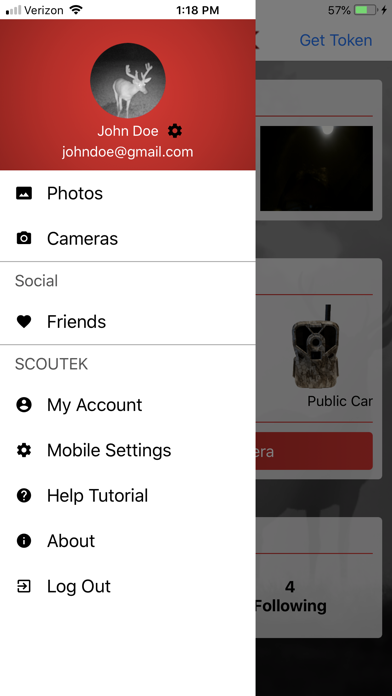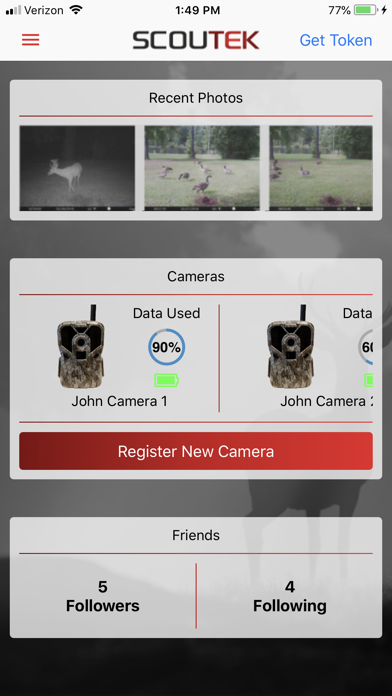Scoutek provides the power of total trail camera and photo management using the most advanced technology available and is designed to work for all Scoutek Certified cameras, and any wireless cameras that can transmit photos to a specified email address. Easily manage multiple cameras and photos anytime and anywhere with the feature-packed mobile app.
Complete account management features:
-Create an account from the app
-Set account privacy options to make yourself visible or hidden to other users that search for you
-Password recovery to send you an email if you have forgotten your password
-Add/edit/remove account avatar
-Change name, password, email, time zone, and account type
-Auto-login on app start up
Manage cameras like never before with features like:
-Register and activate a camera straight from the app
-View and change camera settings remotely
-View history of commands and the status of each command and the date it was sent
-Cancel pending commands
-View all relevant camera info such as battery level, data usage, temperature, last activity and more
-Change cameras data plans and auto renew option
-Ability to Suspend and Resume cameras from transmitting data to prevent overages
-Set and change camera name, time zone, location, and area
-Manage notifications on a per camera basis, or set notifications for ALL cameras at once
-Share cameras with followers
-Set permissions for users you have shared your cameras with, restricting them to view photos only, or giving them admin capabilities to fully manage the camera as the owner can
-Ability to Show or Hide photos and data from cameras shared with you
Manage and view photos and videos like never before with features like:
-Combine photos and videos together from ALL cameras to quickly see those most recently taken
-Group photos/videos by Camera
-Group photos/videos by Location
-Group photos/videos by Area
-Group photos/videos by Tags
-The Advanced filter allows you to choose a combination of specific cameras, locations, areas, date taken, and Media Type data to build your own custom photo/video filter.
-Save custom filters for quick access
-Change the size and aspect ratio of photos displayed in the grid
-Vertical scrolling of single photos for easier navigation
-Full-screen photo viewing with Zoom-In and Zoom-Out ability
-Request as many HD photos as you want with no additional charge
-Download photos straight to your phone or tablets photo gallery
-Perform photo actions such as Share, Delete, Request HD, Download, Tag, and Set Location on 1 or more photos at a time
-View photo information such as the camera it was taken by, date taken, location and area it belongs to, and more for every photo
Connect with others and share the experience with features like:
-Searching for and following users
-Sharing cameras with followers
-Viewing photos and videos from cameras shared with you
-Ability to un-share cameras with followers and also block users
Always be in the know with the following real time notifications:
-New Photo
-New HD Photo
-New Video
-New Status Report
-Low Battery Warning
-Data Overage Warning
-New Shared Camera
-New Follower / Follow Request
-Follow Request Approved
Customize your experience with the following Mobile Settings features:
-Ability to download photos on Wi-Fi only
-Ability to manage notifications for ALL cameras at once, or customize notification settings per camera
-Ability to re-sync all data belonging to you if problems occur